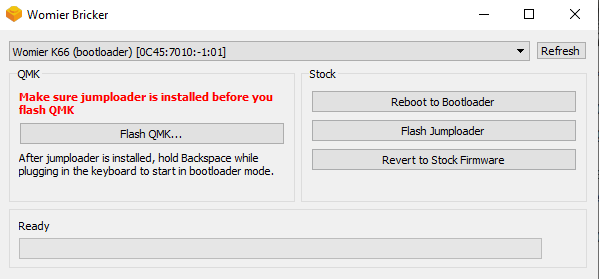Flashing the firmware to the Womier K66
Flashing is arguably the most exciting part of this process. Please make sure you do all of this in the correct order or you risk bricking your board.
Follow these steps
- Plug in the Womier K66 and press the refresh button. In the drop down select Womier K66. If there are multiple options that say "Womier K66", try the next step for each of them until the keyboard stops responding.
- Press "Reboot to Bootloader". The keyboard should stop responding if you did it correctly.
- Press "Flash Jumploader". This will flash the utility which starts up QMK.
- Alright, this is the moment you have been waiting for. Press the "Flash QMK" and then select the .bin file that is located in qmk_firmware/.build/.